How to turn off Magnet Snapping in LMMS
2020-04-05
By Tim Tepatti
FOR THOSE ONLY HERE FOR THE INFO: HOLD "CTRL" WHILE DRAGGING YOUR SAMPLE/PATTERN/ETC.
I've been moving my entire music creation workflow over to LMMS and Linux, coming from the world of FL Studio and Windows. One of the issues that's been bugging me the most? HOW do I turn off magnetic snapping in LMMS?!
I searched and searched all I could, but couldn't find any information online. Finally, I discovered how to do it by mashing random keys while dragging around my samples. Success!
In LMMS's Pattern-Editor (which may soon be renamed...) you hold the "Ctrl" key while moving a sample to disable the magnet snapping, allowing you to place the sample wherever you like.
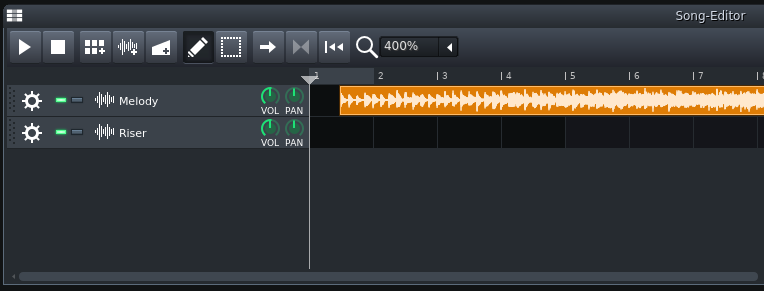
That being said, I don't think this is the perfect solution - I would much rather there be configurable magnet snapping, similar to FL Studio's. Snap to bar, 1/2, 1/4, etc. That being said, I'll take what I can! (and then file a GitHub issue for the rest.
Hopefully this short little blog post was helpful to someone like me who couldn't find the info :)
P.S.: This information WAS actually documented on the LMMS wiki (Ctrl+F "move a segment" on that page), but I was only able to find it after learning what the key was, and then searching around on Google for "LMMS Pattern-Editor Ctrl Drag"... not that helpful if you don't know that you have to hold Ctrl.